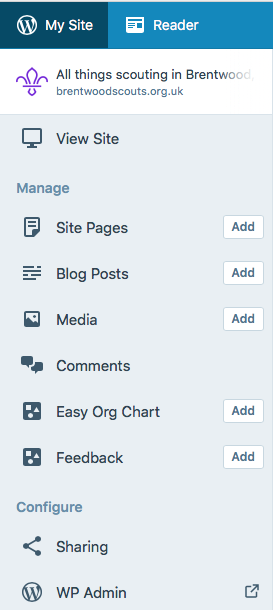Itching to publish some content, but can’t remember how to log in? Follow these simple steps below:
- Launch your web browser of choice (Safari, Edge, Internet Explorer, Chrome) and enter https://WordPress.com in the address bar (or click on the link)
- Click Log in (top right)
-
Enter the username you selected when you accepted the invitation and click Continue
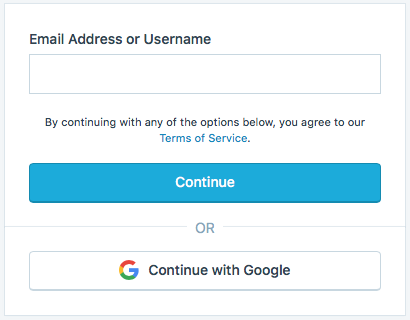
-
Enter the Password you created when you accepted the invitation
-
Click Log In
-
Click My Site (top left)
- You will be presented lots of options for creating content